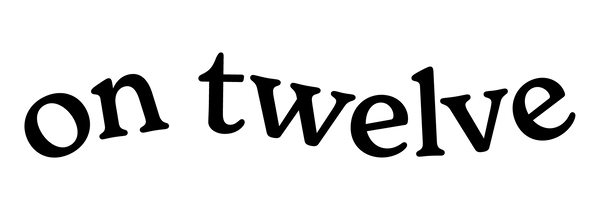Website Navigation Menu Tips to Simply the Customer Journey
There's nothing worse than trying to shop from a brand and you just can't find what you're looking for. Where are the short sleeve tee's? or the hats? or the socks? Digging through a ton of products just to find what you're looking for can easily turn a customer off. That's why creating clean, navigational menus are key to creating a positive customer experience.
A website navigation menu contains links of easy to find items on your site, typically collections, specific products, sales, contact pages, etc. Navigational menu's are usually at the top of the page but can also be placed into different areas of the site so that customers are easily finding what they are looking for. Let's take a look at some different navigational menus.
Types of Navigational Menus
Horizontal Top Menu Bar
Horizontal menu bars are at the top of a webpage and helps user find high-level sections such as collections, about the brand, contact information, press. It's best for eCommerce sites to keep this menu shopping focused though so that customers are doing what they came for...to shop.
Vertical Sidebar Navigation Menu
These menus are great for collection pages so that customers can filter what they are looking for. For instance, they may be looking for t-shirts but then they can filter down to short sleeve t-shirts and then even further to red short sleeve t-shirts. You can even offer a search bar option on the menu so the customer can easily search for exactly what they want.
Dropdown Navigation Menu
Dropdown menus are great if you're trying to save space and have a clean website. These menus are typically used in horizontal menus and allow for sub-menus to be nested under the main categories. For example you may have a 'Shop' tab as the main category but then under there you could have the different collections you offer in a dropdown menu.
Footer Navigation Menu
Footer menus are great to provide informational pages such as the about page, job opportunities, about the team, locations, press info, because these are less focused on shopping and more about the brand itself.
If you already have these navigational menus in place, it will be a good idea to use a heat-mapping tool to check out what menus people are actually using and to find ways to best optimize the user experience.