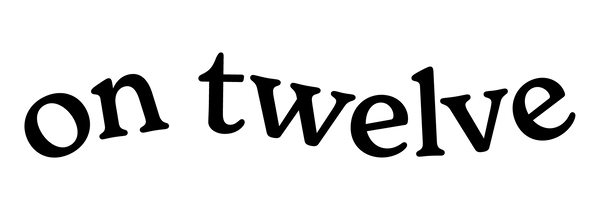Are you in compliance with Google + Yahoo's New Sender Requirements?
Have you heard what's cooking up in the email universe? Google and Yahoo are putting their foot down and making us all authenticate our emails!
Starting February 2024 (yep, right now), they're making it a must-do. But wait, there's more! They've got some fancy new rules about consent and engagement too. So, if you're sending emails, better play by the rules or risk getting the cold shoulder from your subscribers — that means delayed emails, blocked emails, or labeled as spam!
Sounds like a bummer, right? But hey, chin up! These changes aren't a new decision, they've been brewing this up for a while now, so it's time to action NOW! I know it may sound scary, but honestly, their just doing this to help YOU get your emails delivered and out of the spam folder.
Get Prepared Now
Are these items checked off on your end?
1. Remove your @gmail or @yahoo email address from your 'from' email address. All emails must be sent from a branded email address, for example: hello@coolbrand.com, store@coolbrand.com, contact@coolbrand.com. Say goodbye to your old email and level up your brand with a custom domain email address.
2. Set up your dedicated sending domain. This is a requirement if you're sending bulk emails, so make sure you set up a branded sending domain with your email marketing platform. This will help with email deliverability and getting your emails straight in the inbox, and out of the spam folders.
3. Establish DMARC email authentication for your domain. I know you're probably like "Who is DMARC?" but this little protocol protects your domain from being used by spoofers. Oh by the way, DMARC is short for Domain-based Message Authentication, Reporting & Conformance. This has to be done through your domain provider. Don't know who your domain provider is? Find out here.
4. Make sure all of your 'from' email addresses within your email marketing campaigns are all being sent from the same email address. For example, if you're sending your email campaigns from the email address hello@coolbrand.com then all of your email automations/flows should also come from that same email address. This ensures brand consistency.
5. Make it simple to unsubscribe. Yes, I know, we all hate when someone unsubscribes from our email list, but it's imperative that you're making it easy for subscribers to opt-out of your emails. There's nothing worse than trying to unsubscribe from an email and the 'unsubscribe' link is no where in site. For me personally, I just mark those emails as spam (their loss).
6. Keep your spam complaints low. Piggy backing on what I said above, you don't want people reporting you as spam, so make sure it's easy for them to opt-out AND clean your email list. Remember: quality over quantity! Buying an email list or adding people who've never subscribed will lead to spam complaints. So make sure you'e only sending to the folks who are actually interested.
So...how'd you do?
Are you ready for Google + Yahoo's new sender requirements? If not, let's get these things checked off your list by April 1st, or else the email police will be coming for you (not really, but your emails will be impacted) .
Have Questions? We've got the answers and can also just do all of this for you. Just contact us now, we got you!
Starting February 2024 (yep, right now), they're making it a must-do. But wait, there's more! They've got some fancy new rules about consent and engagement too. So, if you're sending emails, better play by the rules or risk getting the cold shoulder from your subscribers — that means delayed emails, blocked emails, or labeled as spam!
Sounds like a bummer, right? But hey, chin up! These changes aren't a new decision, they've been brewing this up for a while now, so it's time to action NOW! I know it may sound scary, but honestly, their just doing this to help YOU get your emails delivered and out of the spam folder.
Get Prepared Now
Are these items checked off on your end?
1. Remove your @gmail or @yahoo email address from your 'from' email address. All emails must be sent from a branded email address, for example: hello@coolbrand.com, store@coolbrand.com, contact@coolbrand.com. Say goodbye to your old email and level up your brand with a custom domain email address.
2. Set up your dedicated sending domain. This is a requirement if you're sending bulk emails, so make sure you set up a branded sending domain with your email marketing platform. This will help with email deliverability and getting your emails straight in the inbox, and out of the spam folders.
3. Establish DMARC email authentication for your domain. I know you're probably like "Who is DMARC?" but this little protocol protects your domain from being used by spoofers. Oh by the way, DMARC is short for Domain-based Message Authentication, Reporting & Conformance. This has to be done through your domain provider. Don't know who your domain provider is? Find out here.
4. Make sure all of your 'from' email addresses within your email marketing campaigns are all being sent from the same email address. For example, if you're sending your email campaigns from the email address hello@coolbrand.com then all of your email automations/flows should also come from that same email address. This ensures brand consistency.
5. Make it simple to unsubscribe. Yes, I know, we all hate when someone unsubscribes from our email list, but it's imperative that you're making it easy for subscribers to opt-out of your emails. There's nothing worse than trying to unsubscribe from an email and the 'unsubscribe' link is no where in site. For me personally, I just mark those emails as spam (their loss).
6. Keep your spam complaints low. Piggy backing on what I said above, you don't want people reporting you as spam, so make sure it's easy for them to opt-out AND clean your email list. Remember: quality over quantity! Buying an email list or adding people who've never subscribed will lead to spam complaints. So make sure you'e only sending to the folks who are actually interested.
So...how'd you do?
Are you ready for Google + Yahoo's new sender requirements? If not, let's get these things checked off your list by April 1st, or else the email police will be coming for you (not really, but your emails will be impacted) .
Have Questions? We've got the answers and can also just do all of this for you. Just contact us now, we got you!